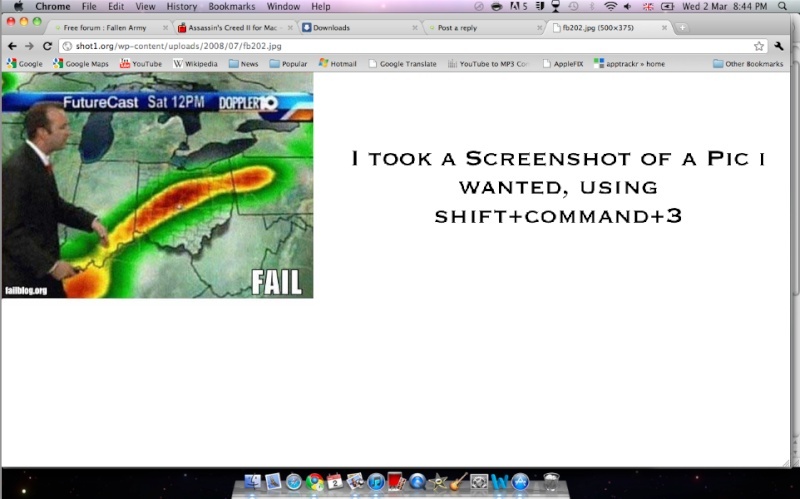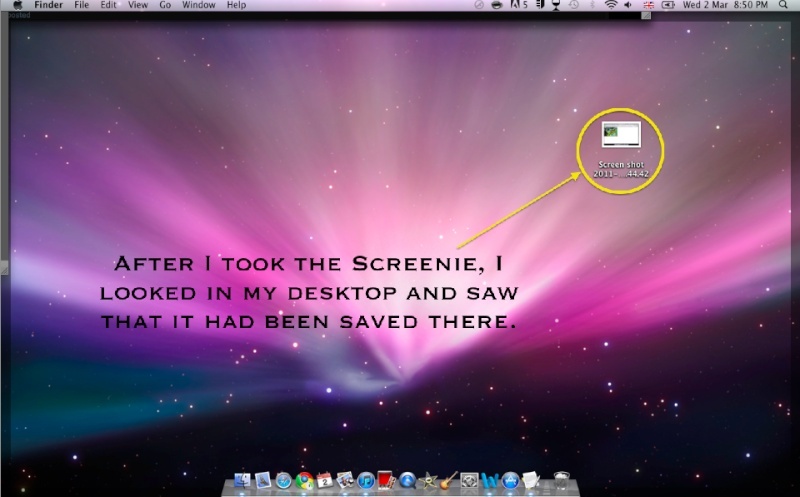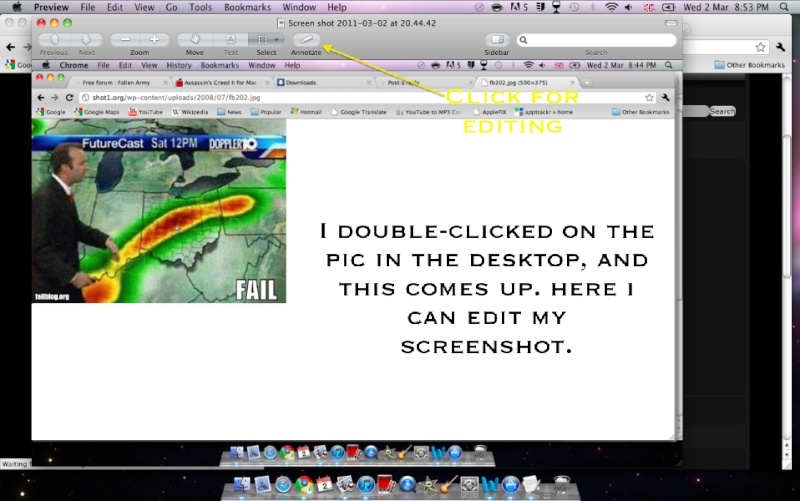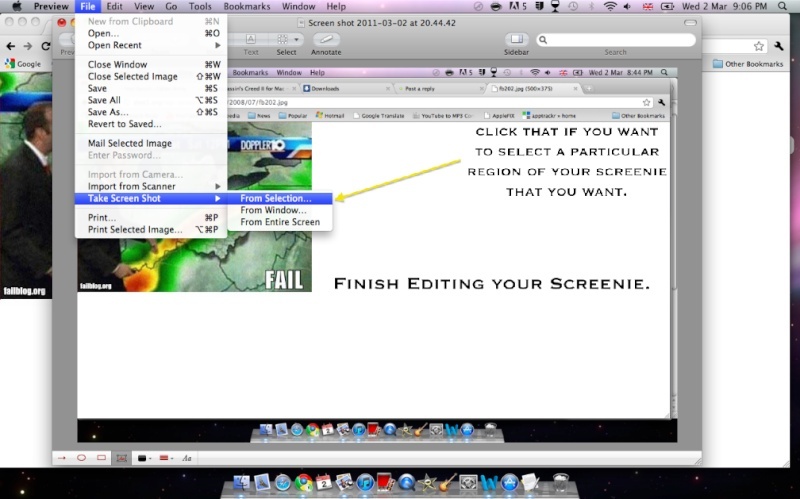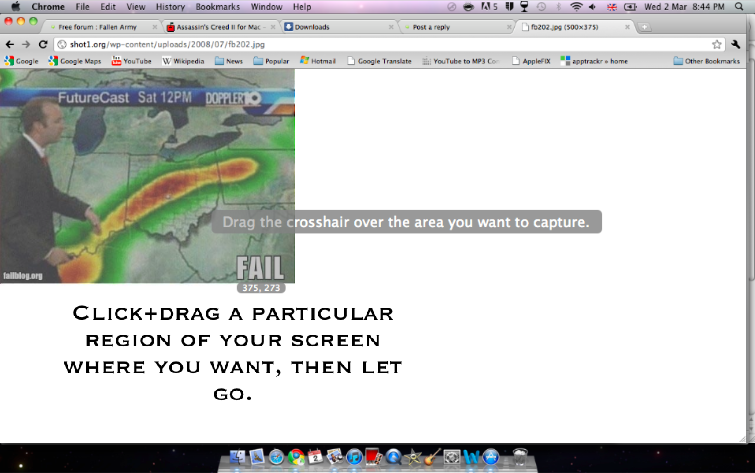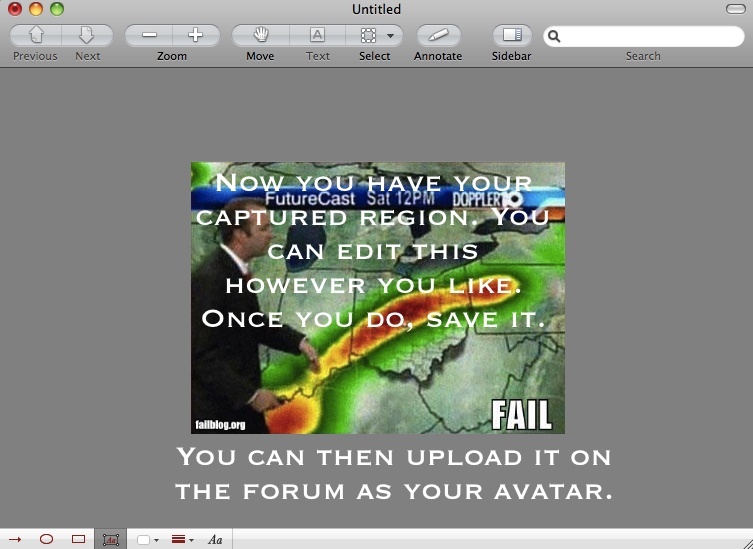by Ranger 50 Wed Mar 02, 2011 9:38 am
by Ranger 50 Wed Mar 02, 2011 9:38 am
If you're using the Mac screenie method, and you take a screenshot of your screen, then you'll know that if you double click on the pic that appears on your desktop opens up the Preview application. Once you do, get the Preview screen into a comfortable position, and select File --> Take Screen Shot --> From Selection. Then, you can click and drag the region of your original screenie where you want. Afterwards, just let go of your mouse, and it automatically opens up another preview window, but with your NEW 'regioned' screenie. You can edit that, save it, and upload it on the forum as your avatar.